Still want more apps to help you look for your job? Or do you just want more push so that you don’t have to sell your iPad for cash? Well then, just read on and see if these apps will help you land a job!

Jobsite Jobs
This app will help you choose among many vacancies available at jobsite.com. You can search by keyword and location. You can also use location services so that you can see which vacancies are near your home. You can also narrow your search to include advertised jobs in the last few hours or widen it to include jobs posted in the last few weeks. You can also look for a job with a distance of up to a 50 mile radius.
To narrow the results, you can opt to exclude temporary, part-time or contractual jobs. Or you can just search for the ones you like. The results will be ordered by relevance to your search terms, date posted or salary. If you create a jobsite account, you can create a shortlist for all the vacancies you want to apply for. If you also upload your resume, you can quickly apply for a job. (Check this app)
This app will help you choose among many vacancies available at jobsite.com. You can search by keyword and location. You can also use location services so that you can see which vacancies are near your home. You can also narrow your search to include advertised jobs in the last few hours or widen it to include jobs posted in the last few weeks. You can also look for a job with a distance of up to a 50 mile radius.
To narrow the results, you can opt to exclude temporary, part-time or contractual jobs. Or you can just search for the ones you like. The results will be ordered by relevance to your search terms, date posted or salary. If you create a jobsite account, you can create a shortlist for all the vacancies you want to apply for. If you also upload your resume, you can quickly apply for a job. (Check this app)

Interview Questions Pro
After you find a job and create a good resume, you must prepare for your interview. You still need to refine your interview skills so that you are sure to get that position you want. Interview Question Pro is an app that gives you practice questions that are divided into sections that include critical thinking, work history, and behavioral aspects. It can also give you some questions to ask your interviewer. Just click on a section to start with. You can also choose whether to begin with question number one and just answer the next questions, or just pick questions to answer randomly.
Tap on the question to show the answer you are supposed to be saying. The app does not give you the direct answer of course, but it gives you points to remember. You can also add your own set of questions in this app.

Resume Designer
This one is a basic app that lets you create your resume easily. Just type the relevant data into a template and there you go; you now have a resume.
There are five sections in the basic template that you have to fill out. You just tap on the section and put all the details there. The app will also show you the possible outcome of your resume.
If you want to add sections, you can. You can create a custom section if the five sections are not enough.
After you are done, you can e-mail it or just print the resume from the app. Although you cannot change the font or color, this is still a great app to help you create a resume quickly.

Interview Skills
This app helps applicants prepare for interviews. Although the primary target users of this app are those who will apply for Barclays Capital, it is still useful for any applicants. This app presents three fictional candidates that will answer differently up to four interview questions on motivation, business awareness, competency and role. You can also listen to their answers and choose which one is the best.
This is very efficient because it gives you the point of view of the interviewer, thus you can decide which answers are suitable.

With this app, you can create a virtual resume. Other than that, it is like Facebook that lets you keep in touch with your former work colleague. After you have created an account and made contacts, you can ask for recommendations from those you may have worked for or with. You can also see updates from people in your chosen field and join groups to keep updated for news or job vacancies. You can also add updates just like in Facebook. (get this app)
There you go; five more apps to help you with your job-hunting. If you think they are not enough to keep you from selling old iPad, then sell it at CashforiPads.com, the most reliable online refurbishment company today!
Related Post:
> Five Best Job-Hunting Apps for Your iPad
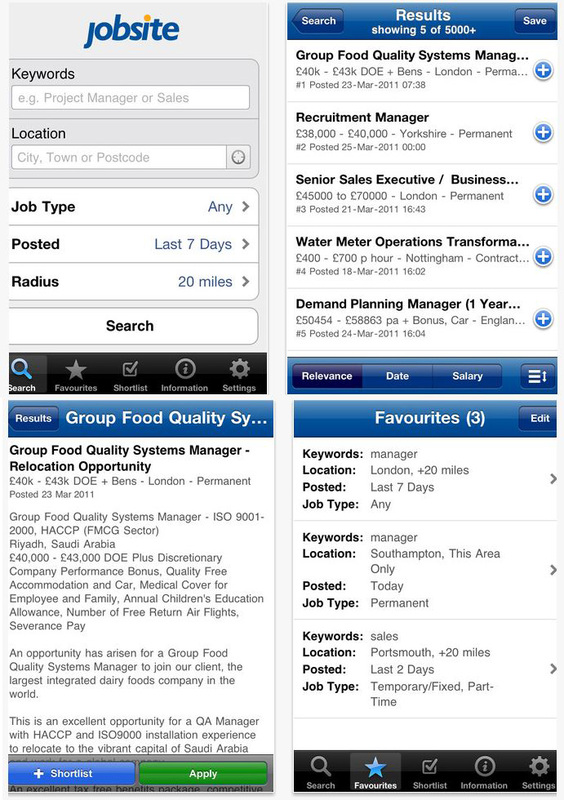
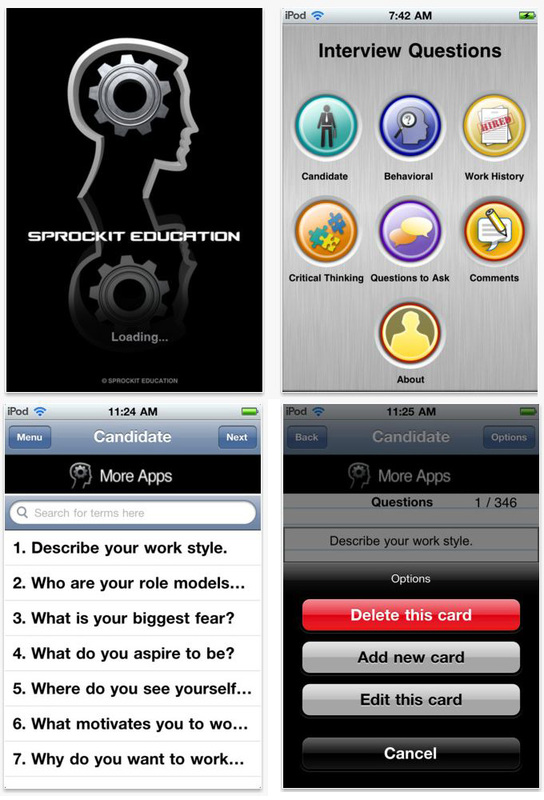
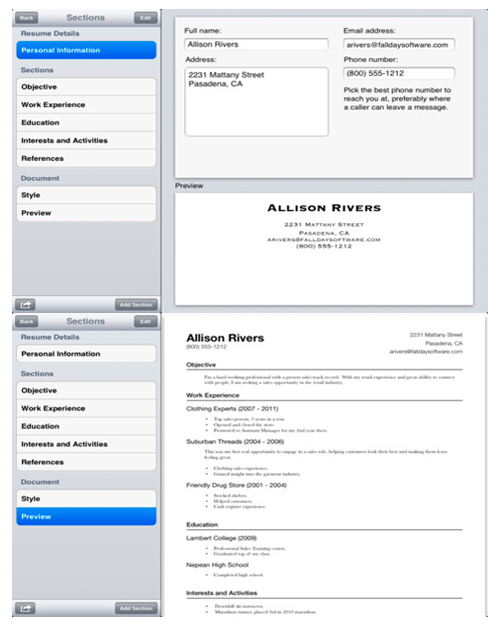
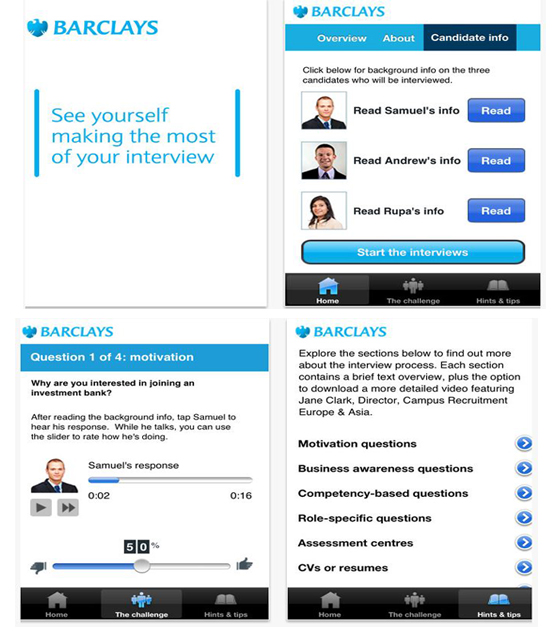

 RSS Feed
RSS Feed